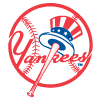Everything You Need to Know About the 2025 RotoWire Football App
Welcome to the new era for RotoWire, and for Fantasy Football draft prep as a whole. You may have noticed some big changes to our Draft Kit product this year that go beyond just the logo and site redesign. Our flagship drafting product was long overdue for a facelift, and after many years of gathering feedback, what you see here is the new foundation of what we're building. RotoWire has always been an innovator in the industry -- we were the first to create player news in the format you see today, the first DFS Lineup Optimizer on the market and the first Picks & Props tool of its kind. This new product is the latest example of that.
At its core, changes to the app were made with YOU, the subscriber, in mind. If you're reading this on the website, you may already be subscribed to RotoWire, and in that case, the new app is 100 percent FREE. Download it, log in with your username, and the app's full capabilities will be unlocked. No longer is the app a separate fee, nor does it require a multi-step reimbursement process. It's fully available to anyone with an active subscription. If you haven't downloaded it yet, here are the links:
RotoWire Football Draft Kit App on Apple
RotoWire Football Draft Kit App on Android
If you're more of a desktop user, check out the RotoWire NFL Mock Draft Simulator and RotoWire NFL Draft Assistant, which are near-identical web-based tools that accomplish the same goals.
As you'll see in the walkthrough below, the new draft app is largely built around our Draft Plan feature. This allow the user to do things never before seen in a Draft Kit -- either with RotoWire or other products. By setting up a Draft Plan, you'll be able to set your risk tolerance by round, incorporate strategy points (i.e. "wait on QBs") and include many factors never before available in your custom rankings -- age, injury risk, consistency, playoff schedule... to name a few. The end result is draft recommendations catered to YOUR inputs and YOUR league settings, which includes dynamic player recommendations based on your team needs (also new for 2025). We've also hired an experienced data scientist to revamp our formula and iron out some of the old kinks.
Syncing the app and the website was another major goal we wanted to accomplish with this release, and we did just that. When logged in and making changes on one device, those changes are instantly reflected on your others. No more tedious import/export process.
With change often comes a learning curve, and even a bit of frustration. We've seen the feedback, whether through our customer support channel ([email protected]), social media or the app reviews themselves. We're actively monitoring all avenues, and taking it seriously, while mapping out the next steps and future updates. RotoWire has always cared deeply for its community, and that includes taking in the bad with the good. Some app-only users are upset about the new pricing model, and others are upset their favorite feature may not have made the cut for the new version. That message is clear.
Much of the negative feedback stems from the fact that app is not a 1:1 copy of our old Draft Kit apps. We built the 2025 RotoWire Football Draft Kit App from the ground up, which means some of the niche features that have accumulated through nearly 15 years of the product didn't make it into the first version. There was a bit of a trade-off here in some cases. To make room for things like the Draft Plan, instant data syncing and a brand new valuation process, things like Tiers, Full Depth Chart View and the full ADP menu missed the cut. Those features have their vocal supporters, and we've definitely heard them. A few of them are still available on the website directly, while others are in the cards for later this year or 2026. There are a lot more details on specific features in the FAQ below.
In conclusion, one thing is for certain -- we're committed to moving FORWARD. We won't be bringing back the old app. We'll instead focus on adding features and improving the app under its new framework. We understand that might take some getting used to, so we've provided a full walkthrough, FAQ and even some video tutorials below. If your question isn't addressed here, you need a hand navigating the new era, or you simply want to offer feedback for 2026 and beyond, reach out at [email protected]. RotoWire takes Customer Service very seriously, more so than anyone in the industry, so a real person who cares about your hobby will listen to your feedback and pass it along to the necessary parties. We'll hear you out, good or bad. All we ask is that you're respectful with our reps, who you can imagine are pretty overwhelmed right now.
We're certain that if you give our new draft tool a real, fair chance, you will enter your 2025 drafts more confidently and better prepared than ever before, even if you have to adjust your process slightly. With that, we wish you the best of luck with the upcoming draft season!
2025 RotoWire Football App Walkthrough - Setting Up Your Draft & More
Our brand new NFL Draft Assistant app is here, and if you're familiar with our previous version, you're going to find that this is a much different experience than what you were previously used to.
This guide will hopefully help you navigate any confusion created by the changes, as well as how to get the most out of the new features we packed in here.
Once you open the app, instead of being instantly directed to a cheat sheet as before, you will default to our news feed, which also includes the latest articles from RotoWire.
You will also see options to connect your league via our "My Leagues" feature, as well as Draft Assist and Mock Draft.
Ultimately, the idea is that you will use the Mock Draft option to prepare for your draft, while the Draft Assist will be what you use during your actual draft. The main difference is, the Mock Draft option will auto-select picks that aren't for your team, while the Draft Assist will require you to make all selections.
After selecting Draft Assist or Mock Draft, you will end up here. You can then click "Start a Draft" or "Start A Mock Draft," depending on which option you choose.
You will then end up in our custom draft settings section. This is where you will select the number of teams, draft type, scoring, and roster settings, as well as your draft order. You can also add any keepers you may have here.
To add keepers, you will need to tap "Add Keepers," which will create a pop-up allowing you to scroll through or search players. Once tapping on a player, you can then select the team to apply the player to, as well as a specific round and pick, or you may choose no round.
Please note that, for draft type, auctions are only available as an option while using the Draft Assist feature.
Also of note, you can click the purple "customize" tabs to get more detailed scoring options, adjust roster settings, as well as change your draft order. You can also click "Edit team names" to add names to each team.
After confirming your settings, you can then build your draft plan.
If you select Choose For Me, you will get our recommended, default settings that best match your league. However, you do have the option of building your own plan, which will create rankings and draft suggestions based on your draft goals.
If you choose to build your own plan, first, you will have the option to determine how risky you're willing to be in the early, middle, and late rounds of the draft. This will take things like injuries, plus our floor and ceiling projections, into account.
Once you make those selections, you'll then get to determine how important ADP (Average Draft Position) is to you. Do you want to stick as close to ADP as possible, or throw it out, and focus on getting the guys who best match your draft plan and our projections, or somewhere in between?
From there, we offer a long list of factors that matter most to you to build your rankings on. You can tap on each option, hold it, and then move it around. The higher toward the top of the list it is, the more weight it will have on your rankings.
Once you have those factors in order, you will have the option to manually add players whom you want to place a premium on, or want to avoid.
Just click "Add Players You Like," then scroll through or manually search for the players you want to add to this list.
You will then do the same for players you want to avoid.
With your top targets and avoid lists in order, you will then have the option to go deeper into your draft plan or jump into your draft. If you select "Finish Your Draft Plan," it will take you into your draft.
However, if you want to add more layers of customization to your draft plan, select "Add A Draft Strategy."
Here you can choose specific rounds to wait for a position, or which positions you want to pick in each of the early rounds.
If you select "Wait On A Position," you will get this pop-up to select a specific position, and then the earliest round you'd be willing to draft it.
When selecting "Script The Early Rounds," you will have the option to select which position you want to go for in each of the first three rounds.
Once you have chosen any positions to wait on, and/or scripted the early rounds of your draft, if you wish to do so, you'll end up back here, where you will ultimately "Finish Your Draft Plan."
This will then take you into your draft, and you'll be ready to start selecting players.
From this page, you can continue scrolling down and see more options, such as best available by position, how likely a player is to be gone by your next pick, as well as safest and most upside by position, and also the top rookies left.
You will also be able to scroll to the right to see more players and data.
You can also click on any player card there to unveil much more data on each player, as well as notes from your "Assistant GM" as to why you may want or not want to pick that player.
In Draft Assist mode, once your draft starts, you'll also have a player list available to mark off players to other teams, since they're not automatically selected for you like in the Mock Draft mode.
From the draft page, across the bottom of the app, you can also click on "Cheat Sheet." This will show you a ranked player list based on your league settings. You can also use the toggle drop-down, which shows "Overall" in the screenshot, to switch to specific positions or get an ADP view.
The Queue feature will allow you to set an order of players, either to act as a custom ranking or another way to keep a list of players you want to target. However, at this time, your queue will not save if you exit your draft.
If you click "More," you'll see other options to assist with your draft. This includes the ability to see a full draft board or grid, which can be drafted from. You can also edit erroneous selections from the board.
Also, by tapping "Competitive Insights," you can get an overview of what positions every team has drafted thus far, as well as what positions are most likely to be selected between now and your next pick.
As you draft, the rankings and suggestions on who to draft will update based on what positions you have picked so far, how many players are left in a tier at each position, and who your opponents have drafted. It is an entirely new dynamic drafting experience.
Once your draft is finished, you will have the option to see your draft roster, as well as a draft board, with everyone's picks.
If you run into any issues using the app or have any questions, you can always reach out to our customer service team at [email protected].
2025 RotoWire Football Draft Kit App FAQ
Everything you need to know to operate our new-look fantasy football draft assistant & set yourself up for success in the 2025 season.
Is the app included with a RotoWire subscription?
Yes, starting in 2025, the RotoWire Draft Kit app and a website subscription are one of the same. Purchasing a Fantasy subscription via the NFL app will get you full access to all of the features on the website, and vice versa. If you're having trouble locating your RotoWire account on the website after purchasing in the app, please visit our Log-In Issues article.
Where do I enter my draft settings?
First, make sure you are logged into the app with the username that's associated with your subscription. From there, go to either the Draft Assist or Mock Draft tabs at the bottom of the screen. After clicking "Start a Draft" or "Start a Mock Draft", you'll be taken to the screen that allows you to enter your league's settings, or choose a league that has been imported on the site. Once complete, you'll be directed to a more advanced Draft Plan feature that allows you to set specific strategy points that are factored into your cheat sheet/recommendations.
How can I purchase just the app?
A RotoWire subscription is required to download the app and access its full capabilities. The app will remain "unlocked" for as long as your subscription remains active. While we hope you'll check out our DFS and Picks tools during the season, only a Fantasy subscription is required in order to use the app.
What is included in the app for free?
Downloading the app without a RotoWire account will still get you access to a subset of player news and articles, free of charge. If you create a free account to RotoWire and don't choose to subscribe, we'll still give you access to our Mock Draft Simulator feature on the app, though you won't be able to customize your Draft Plan. To unlock the full capabilities of the app, including unlimited Drafts/Draft Plans, a fantasy subscription to RotoWire is required.
Did the app replace the old Draft Kit?
Yes, the 2025 Football Draft Kit is the same version of this app from 2024:
To continue to stand out among our peers and be a pioneer in the fantasy football industry, RotoWire has rebuilt our draft tool from the ground up, incorporating new ways to reflect your personal draft plan, as well as data-driven features that modernize our rankings to reflect real-life draft tendencies and situations. The same basic features as the older app are (or will be) included, but the new app offers much more for the advanced user to shape the direction of their draft preparation, as well as live assistance when conducting the draft itself.
Gone are the days of simply picking the top person on a list (though the cheat sheet option is still available if you want it). Instead, you'll get a live recommendation packed with expert analysis that takes notes from your draft plan and is suited to your individual team needs.
Does the app sync with RotoWire's web-based drafting tools?
Yes, all of your draft plans will transfer automatically between devices as long as you are logged in with the same account/username. No longer is there a manual import/export process, which is one of our most significant enhancements for 2025 and beyond. You can even start a draft on one device and continue/complete it on another. Players in your queue currently do not save, but that's something we're looking into as a future enhancement.
Does the app sync with my league's live draft room (i.e. on Yahoo, Sleeper, ESPN)? In other words, will the app automatically mark players off as they are drafted?
At time of launch, the app does not live sync with third-party draft rooms. While this is a feature our dev team is actively looking into, these third-party, typically-free league hosting sites often make it difficult or impossible to connect, as it's in their best interest to keep users within their site's draft room (and exposed to their advertisers) as opposed to allowing users to conduct a draft outside of their site.
That being said, we have solved many of these challenges on our Web-Based Draft Assistant, which you can find here. This tool WILL connect to the most popular sites, marking picks off in real-time (though YOUR pick still must be made in the draft room). Our goal is to eventually deploy this same capability in mobile, but we're not quite there yet. Note that ESPN is currently unavailable as a live sync option on either tool. Sites supported include: Yahoo, Sleeper, CBS, Fantrax, MFL and RT Sports.
Did your rankings formula change?
Yes -- you may notice that certain aspects of our rankings structure for your same league settings are looking a little different this year. We have the same great crew as always working on projections, but how we turn those projections into player rankings behind the scenes operates a bit differently in 2025. RotoWire has hired an experienced sports data scientist to ensure our formula a) values positional scarcity appropriately, b) reflects the tendencies of real-life users in an actual draft and c) accounts for industry draft strategy trends. These improvements are reflected in both our player rankings, as well as the mock draft tool (so the computer you're drafting against makes more realistic picks).
Where did the Cheat Sheet view go?
To view a cheat sheet similar to past apps, first start a new draft or resume an existing one. Once you're in a draft, tap Cheat Sheet at the bottom of the screen. Tap any player on the Cheat Sheet for an expanded view that includes news, projections, previous season stats and factors that make that player a good pick.
Where can I view a cheat sheet with projections?
Cheat sheets containing projections currently live on the website, and the best place to view them is our Custom Fantasy Football Rankings, found here. On this page, you can start with a custom cheat sheet based on your league's settings, and from there, sort the player list by total fantasy points, or any individual category (i.e. rushing yards, receptions). This page can also be exported to Excel or .csv format if you're looking for a printable cheat sheet. For our full set of raw projections data, without a rankings factor, head here. This page is also exportable to Excel or .csv format.
Where can I view 2024 player stats?
We're currently considering options for adding more ways to view 2024 stats (and earlier) from the player panels. In the meantime, a full and comprehensive player stats page can be found on our NFL Player Stats page on the website. Here, you can customize by stat type (i.e. advanced stats, red zone stats) and various time periods (i.e. Last 4 Weeks, Regular Season vs. Playoffs). This data is also exportable to Excel or .csv formats.
Note that we purposefully do not include a cheat sheet based on 2024 data, as we don't believe this is helpful and wouldn't want users to get mixed up on accident. Something like that wouldn't include rookies or injured players from last season, and it would also misrepresent players who missed time due to injury.
Where can I view ADP data?
ADP is currently available on the player cards, as well as if you go to the Cheat Sheet view and choose to sort by ADP. Currently, only Sleeper ADP for 12-team leagues is available. We're considering additional ADP options for future versions.
In the meantime, since an app and website subscription are one of the same, subscribers have full access to RotoWire's online ADP Report, which you can find here. This page offers PPR, Standard and Half-PPR ADP data for many of the major league-hosting sites, and also includes rare dynasty ADP data. It also displays arrows to see who is rising and who is falling in fantasy drafts.
When will support for auction drafts (aka "salary cap" drafts) be added?
Auction draft users, we've heard you! The update that includes auction support is LIVE on both the app and website. The option is only available within the Draft Assist tab/feature. Just start a new draft, and select "Auction" under draft type. Complete your settings, and you'll be good to follow along with your live from there.
If you want just a list outside of a draft, you do have access to our Auction Value generator on RotoWire, which you can find here and utilize if you wish. It's most helpful if you wish to export your data in CSV or Excel format for those who wish to put their own manual touch on it.
How can I go back and edit a draft plan?
After verifying your league's settings, you'll be taken to the Draft Plan menu, where you can see a list of plans you've created, create a new one, or select Choose for Me for the default RotoWire plan. On the list of draft plans you've already created, locate and tap the settings icon on the right-hand side to make changes to that plan.
How do I delete a draft?
From the Draft Assist tab on the app, tap on the draft you want to delete, hold and swipe left. After confirming your decision, the draft will be deleted.
Can I request a feature for the app?
While we have many new features scheduled after launch, we're still happy to hear from subscribers who have feedback about the layout and other features they want to see. Please send this type of feedback to [email protected], and it will be filtered accordingly. Note that at the onset, we're probably going to get a mountain of feature requests -- don't be discouraged if we can't get to yours right away. Each one will be passed along to the dev team, who will prioritize future integrations based on volume of requests and feasibility of implementation.
Can I request a refund for the app?
If you're having trouble using or navigating the app, we encourage you to contact our support team at [email protected]. We're more than happy to help you out and address questions. However, if you ultimately decide the app doesn't meet your needs and wish to request a refund, it must be done at the point of purchase. For example, if you purchased a subscription via Apple or Google Play directly, your request must be taken up with Apple or Google Play support, as the RotoWire support team does not have access to their customer records. If you purchased a subscription on the RotoWire website directly, our customer support team will be able to assist with your account as needed in a manner consistent with our Refund Policy.
How can I cancel a renewing subscription?
All subscriptions must be canceled at the point of purchase.
If you purchased a subscription via RotoWire directly, you can click on your username when logged into the site, and will then be redirected to your account information page where you can cancel your renewal.
If you purchased a subscription via Google Play, here are the cancellation steps:
- Open the Google Play Store: Locate and open the Google Play Store app on your Android device.
- Access your profile: Tap your profile icon, usually located in the top right corner of the screen.
- Go to Payments & subscriptions: Select "Payments & subscriptions" from the menu.
- Find your subscriptions: Tap on "Subscriptions" to view all your active subscriptions.
- Select the subscription to cancel: Choose the specific subscription you wish to cancel.
- Cancel the subscription: Tap the "Cancel subscription" button and follow the on-screen instructions to finalize the cancellation.
If you purchased a subscription via Apple, here are the cancellation steps:
- Open Settings: Locate and open the Settings app on your iPhone or iPad.
- Access Apple ID: Tap on your profile icon at the top of the Settings screen, which displays your name and Apple ID details.
- Go to Subscriptions: Select "Subscriptions" from the Apple ID menu.
- Choose the Subscription: Find and tap on the specific subscription you want to cancel from the list of active subscriptions.
- Cancel the Subscription: Tap "Cancel Subscription" and confirm your decision.
What happened to manual rankings?
Manual rankings have changed slightly in the new version. It is now called your "Queue." If you wish to set up a list of players, first begin your draft or mock draft. Then, from the main view, tap "Queue" -- you'll then be able to queue up players, who will appear in the order you select them. After saving and exiting, you can re-order your queue with a drag-and drop feature.
On the web version, you can add players to your queue via any of the main views or cheat sheet. On the player cards, there's a +Queue button in the top right. If you click on a player from the cheat sheet, the player card appears, as does the +Queue button. Once players are added, return to the Queue tab to edit your list with drag-and-drop functionality.
WARNING: Your queue will only be maintained while you are in the draft room. It does not save to the database, so it will clear if you exit and return to the draft. We're looking at correcting this in a future app update. In the meantime, we recommend only building your player queue when it's go-time for your actual draft.
How can I create and set color-coded tiers like the old app?
This feature -- at least exactly like it was -- didn't make it into the current version of the app, but it's something we've received a lot of feedback about and are considering for 2026.
There is a tiers equation operating in the background -- it's what powers notes like "last TE of his tier" that show up on the Notes From Your Assistant GM. The think tank is definitely running at full force considering options for how we can apply that back-end data to something more front-facing in the future.
If you're just looking to mark sleepers and busts, which were previously done via the tiers feature, the app DOES have that capability (although the terminology is a little different). This is achieved via your Draft Plan. After going through some initial steps, you'll be asked to mark "Players to Target" and "Players to Avoid". The Assistant GM will take that into account when setting up your recommendations, which you can influence further during Step 2 when the tool asks users to gauge how comfortable they are reaching for a player they really like. Your targets will then be displayed on the main view, underneath "Suggested For You" and "Best Available: By Position."
Where did the Depth Charts go?
Full depth charts are not currently available in this version of the app, though that's another addition being considered. In the meantime, we do note an individual player's spot on their team's depth charts within the player cards and display their entire position group.
In the meantime, since a RotoWire website subscription is included with your app purchase (and vice versa), Depth Charts can be accessed in their entirety on the RotoWire website, and we even offer export options.
To view depth charts, click here: https://www.rotowire.com/football/nfl-depth-charts/
For depth charts by position, click here: https://www.rotowire.com/football/depth-charts-pos.php
I don't see yardage bonuses this year -- where did they go?
The old app did have the ability to set some yardage bonuses in a limited capacity (i.e. points for 300-yard games, 50+ yard passes), but those were intentionally left out of the new app for two key reasons. 1) We're incorporating MyLeagues into the app so you can import your league specifications. For that to work, the scoring categories offered in the app must match those in MyLeagues, which is a little more limited in its options. 2) These yardage bonuses are often redundant and can even do more harm than good to the rankings. The players who get the most projected passing yards will also get the most big plays and big games, so adding extra bonuses is duplicative. Attempting to project "big play guys" can be a fool's game, as often times those big plays are dictated by a pure defensive lapse, or even something as simple as a player slipping. We firmly believe that sticking to the tried and true categories is the best way to generate rankings that set you up for success.
Once again, though, we've seen the feedback. We see that some users want these categories back. There is framework in place to add scoring categories simultaneously to both MyLeagues and the Draft Assistant, and like we always do, we'll listen to customer feedback and eventually begin re-incorporating the most highly-requested categories.
2025 RotoWire Football Draft Kit App Video Tutorials
Here's our very own Nick Whalen running down the Mock Draft Simulator tool:
Here's one that just has the cliff notes, courtesy of our own Jim Coventry:
We also have Joe Bartel and Jake Letarski running down how to create a Draft Plan in an earlier episode of the RotoWire Fantasy Football Podcast:
Friend of the site, Alex Monahan of Oddsjam, has also created a tutorial video for Fantasy Football beginners to help get users started with our Mock Draft Simulator.
https://www.youtube.com/watch?si=fmk4Ba9bYQCLFJOD&v=U2EBmi2lckI
Another friend of the site, Dustin Lamia of DGFantasy, did a similar tutorial on our mock draft simulator:
https://www.youtube.com/watch?si=ODv4Fi8xPOHATs7D&v=h-WUE_Bdp3Q
We'll continue to add tutorial resources here as more tools roll out with each update to the app and website.